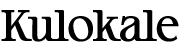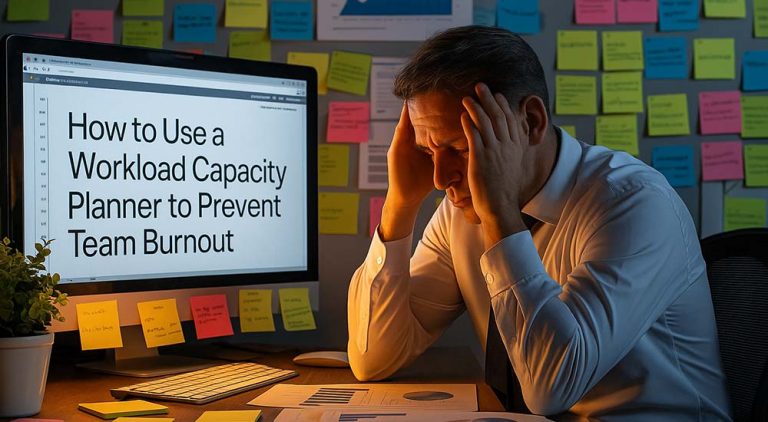Optimize Your Dribbble Profile to Attract Clients
Building a strong profile on Dribbble is a crucial first step if you want to consistently catch the attention of potential clients. Many beginner designers focus solely on uploading work without truly optimizing the look and content of their profile. In fact, your profile is the first digital impression a potential client sees.
Build a Professional Designer Presence
Make sure your profile picture looks professional and clear. Avoid selfies or low-resolution images. Additionally, write a bio that highlights your value and expertise. For example, mention that you’re a UI/UX designer focusing on branding for tech startups. Don’t forget to activate the “Available for work” status and add a link to your external portfolio or personal website.
Curate a Strong Portfolio that Converts
Only display your best work instead of uploading everything. Focus on quality, not quantity. Upload various formats such as UI design or branding identity. Use Dribbble’s “Projects” feature to group multiple shots from the same project to create a compelling narrative.
Showcase Your Value Proposition
Help clients understand why they should choose you. Include the tools you’re proficient in, such as Figma or Adobe XD. If you’ve worked with well-known clients (and have permission), display their logos in your description. Also, add brief testimonials or mini case studies under each relevant shot.
1. Improve Your Discoverability on Dribbble
Once your profile looks professional, the next step is to increase visibility on the platform. With so many designers publishing work daily, you need a specific strategy to make your work more discoverable by potential clients. This stage focuses on optimizing keywords, descriptions, and Dribbble’s built-in features.
Use Strategic Tags and Smart Keywords
Always use relevant tags when uploading a shot. For example, if you’re designing for a finance app, use tags like “web design,” “SaaS UI,” or “app interface.” Think like a client: what keywords would they likely search for?
Write Searchable and Compelling Captions
Don’t leave the description field empty or write only short phrases. Explain your design process, what challenges you faced, the solutions you offered, and the tools you used. Naturally incorporate keywords, e.g., “This branding project focuses on clean UI for a mental health app.” Also add a soft CTA like “Available for freelance work” so clients know you’re open to collaboration.
Leverage Platform Features to Boost Reach
Take advantage of all available features on Dribbble. Join challenges or Playoffs to boost exposure. If you’re serious about freelancing here, consider upgrading to Dribbble Pro to expand your reach. Some accounts also have access to shot boosting features that help you appear higher in search results.

2. Build Engagement Through the Dribbble Community
Being active in the Dribbble community is not just about showcasing work. It’s also about building connections that can open up new opportunities. The more you interact, the more likely your account will appear in other people’s feeds. Active engagement presents you as an approachable, professional, and collaborative designer.
Interact with Fellow Designers
Start by following other designers you admire. Take time to leave thoughtful comments, not just “Nice!” or “Cool!” For example, comment on what you like about their typography or visual hierarchy. Save inspiring work in Buckets to show appreciation. This also helps build long-term relationships.
Network with Potential Clients
Don’t forget that clients are also active on Dribbble. Some regularly post job openings or leave comments. Keep an eye on company or individual accounts that are actively recruiting. If you see a good fit, send a short message using the messaging feature, but keep it polite and professional.
Stay Active and Consistent
Consistency is key to staying relevant in the community feed. Aim to post 2–3 times a week. Also, respond to all comments on your shots. The more you appear, the greater your chances of attracting attention from fellow designers and potential clients.
3. Promote Your Dribbble Profile Across Platforms
You need to expand your reach by promoting your portfolio across other platforms. This step will help you connect with a wider audience, strengthen your personal brand, and build credibility as a professional designer.
Share Your Work on Other Platforms
You can share your Dribbble shots on other platforms like LinkedIn, Instagram, and Twitter/X. But don’t just copy and paste, add a bit of behind-the-scenes storytelling, such as the design challenges you faced or why you chose certain colors and typography. This helps your audience connect emotionally. Also, include a link to your Dribbble profile in your social bios.
Strengthen Your Personal Design Brand
Ensure your branding is consistent across all digital channels. Use the same profile photo, colors, and visual style so people can instantly recognize you. Clearly communicate your design niche, such as “UI/UX for SaaS startups” or “Minimalist branding for lifestyle brands.” This approach not only makes you look more professional but also more memorable to potential clients.
Do Targeted Outreach with Dribbble Work
If you want to be more proactive, reach out directly to companies that align with your style. Find out who’s responsible on their design or marketing team. Send a short email referencing a specific piece of work from your Dribbble that you think fits them, then explain how your design approach can help.
4. Turn Dribbble Leads into Freelance Clients
Getting attention from potential clients on Dribbble is just the beginning. The next challenge is turning that interest into real projects. For that, you need a professional approach, quick response times, and clear communication from the start. Clients are more likely to trust you if they feel you know what you’re doing.
Respond Professionally to Inquiries
Whenever you receive a message or comment from a potential client, make sure to respond within 24 hours. Use this opportunity to show interest by asking about their business goals, target audience, or project scope. Don’t forget to include links to relevant Dribbble shots so they can quickly view your design style.
Send Clear Proposals and Contracts
Once the initial discussion goes well, the next step is to send a proposal. This proposal should clearly outline the scope of work, timeline, and pricing. You can use templates, but always customize the content. Most importantly: always send a contract, even for small projects. This protects both you and the client from miscommunication.
Build Trust to Close the Deal
To strengthen your credibility, show previous project results, client testimonials, or case studies that demonstrate the impact of your work. Explain how you typically collaborate and what tools you use, such as Figma or Trello. This gives clients confidence that you’re not just a designer, but also a reliable creative partner.
As a final step, make the onboarding process as smooth as possible for new clients. The better their first experience, the more likely they are to return or recommend you to others.
Closing: Start Applying These Dribbble Freelance Tips Today
Remember, every small step you take, whether it’s refining your bio, choosing the right tags, or replying to messages promptly, can have a significant long-term impact.
Start by applying just one of these strategies. Maybe you can update your latest shot, add a more informative caption, or simply reply more warmly to comments. The more active and intentional you are, the higher your chances of turning profile visitors into paying clients.